About 4 years ago I wrote a rather lengthy rant about Fastmail, and why it didn’t fit my needs: Why I’m not using Fastmail. A few weeks ago, I gave it another chance, and this time the experience was way better.
Why? Fastmail as an email “client”
I run my own mail server, so why Fastmail? in short: user experience. I tried a bunch of mail clients for Mac/iOS as well as open-source webmail, and overall the experience left me disappointed. Search in particular is clunky at best. Filtering is also tricky (I managed to cobble some sieve rules, but there’s virtually no UI around it), and even composing messages or reading them is weird. For example, Apple Mail formats text if I paste it by default, rather than stick to the same format, it doesn’t even respect Cmd-Shift-V. Rainloop has trouble if I paste a URL and try to write some text afterwards.
The other primary motivation is storage. Storing gigs of email, making sure it’s backed-up, accessible and searchable is something I’d rather pay someone to do. Especially if they also make the user experience considerably better than the competition.
But there’s one killer feature of Fastmail that I haven’t seen in any email client yet: wildcard aliases. Being able not only to receive emails to various aliases of my address, but also reply from the same email address is a lifesaver for me. Why? I use disposable email addresses for pretty much any new service I sign up for.
Disposable emails
When I need to register for a new service, I generate a random new address, e.g. k9n8mpgq6@gingerlime.com and forward it to my main email address. This offers several benefits:
- spam – if a service starts to spam me, I can simply kill the address and stop getting emails to it. The email is used for one service, and one service only.
- security – if the provider’s database is compromised, the email address is useless and isn’t used anywhere else. I also use a unique password, but this increases security further. It has the nice benefit of knowing which company got compromised, because the email is unique to that company. (That’s how I discovered box.net had a data breach before any announcements)
- phishing – similar to security, but if I get a Paypal email to one of these random addresses, I pretty much instantly know it’s phishing.
- privacy – whilst far from being watertight, it becomes harder for companies to link my identities. At least not based on the email address alone.
The main challenge with those email addresses, is that it can be tricky to reply to an email. If company X sends me and email to k9n8mpgq6@gingerlime.com, then I want my reply to come from k9n8mpgq6@gingerlime.com as well. Most email clients have strict identities. You always reply from the same (main) email address. This exposes my real email and can make interaction with some companies difficult (they suddenly see a reply from a different email address).
Fastmail solves this problem super-elegantly. Their wildcard aliases let you compose an email with whichever email address you want, as well as automatically lets you reply from the same address. It’s simple yet powerful.
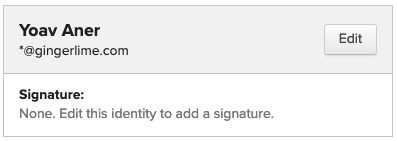
UI, Speed, Refinement
The Fastmail UI isn’t super sleek or amazing, but it works really well and it’s also very clear. And of course, it lives by its name, and it’s really fast. It feels faster and snappier than native email apps on my Mac and on my iPhone as well.
Support
4 years ago I was rather unhappy with the Fastmail support and their helpdesk system. It seems to have come a long way. This time, I didn’t really need much support, but my small request was handled promptly and to the point. My support enquiry was easy to respond to via email, unlike last time, when it was completely separated from email. Nice job improving things, Fastmail. (I wish I could take credit for bringing up these issues, but I doubt anyone at Fastmail read my post).
Storage and import
My main requirement for Fastmail is to store my email archive and make it accessible and searchable. The plan offers enough storage to fit my emails and plenty more in future. Unlike the last time, importing emails went very smoothly with no surprises. I was able to import both from my old Google account, as well as another IMAP account. The UI around import also improved compared to 4 years ago.
Using my own domain and email server
I’m still using my own email server for my primary and other domains. I didn’t even have to change my MX record to point to Fastmail. Intsead, I’m forwarding emails to Fastmail using the Forwarding tunnel option.
Another important thing to note is that I signed up with my root domain rather than a sub-domain. The forwarding tunnel option makes it much simpler to do things this way. I guess this was my mistake, 4 years ago. I don’t recall what documentation existed then, but the current docs are pretty clear.
What about hey.com?
I’m a fanboy of Basecamp, and hey.com looks super nice. I love what these guys are doing. I really wanted to love it. The actual experience was a bit, erm, confusing? But I think I can get used to it. Not being able to use my own domain, and having no option to import my email history were the main reasons however I couldn’t even imagine a switch-over. Hats-off to the Basecamp team. The world needs more companies like it. For now I’m sticking to my own combo of self-hosted mail server, and using Fastmail as the primary email “client”.
2 replies on “Disposable emails: I gave Fastmail a second chance”
Regarding privacy, using your domain name in the disposable email addresses you’re not really anonymous.
Yes, I’m not really anonymous at all, and as I mentioned not watertight. If I wanted real disposable emails, then there are lots of options out there like mailinator and many others.